Escoffier Online Student News
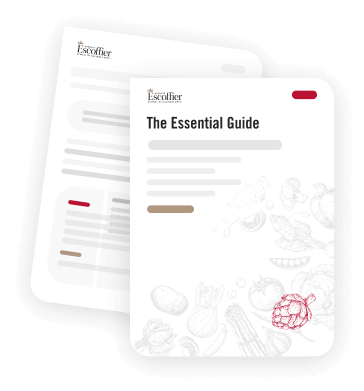
Need Help With Assessments?
Many students, particularly new students, struggle with how their pictures should look for each of the assessments. We encourage you to seek assistance with that very issue from your fellow students. When you are logged into the system, simply click on any of the boxes shown in the “Who’s On” section of the screen. If the student has completed any assessments, their photos will be apparent in their portfolio. You can click on any individual photo to get an enlarged view of the picture, along with the text associated with that photo/assessment. This is a great way to get ideas from your fellow students on how to show your completed assessments. It is also a great way for students to show off their work to their classmates. After viewing other student assessments and you still have concerns, please do not hesitate to reach out to your mentors for assistance. They are eager and willing to help at any time.
We encourage students to help each other in this way and would recommend you friend each other as well. All our students are dedicated and creative; this is a way for all of us to share our culinary experience and fine work with each other. If you find other methods that enrich your student experience, we encourage you to share them with your fellow students and with our staff at [email protected].
If you have a story to share or would like to learn more about our programs, please contact us at (877) 452-5489 or [email protected]